orang telah menggunakan teknik penggelapan pada daerah tertentu di foto . saya masih ingat ketika guru fotografi saya mengajar saya bagaimana cara lakukan ini . dengan photoshop, sekarang kami dapat melakukan teknik ini dengan 6 langkah mudah.

Step 1.
Open up your file by go to file>open or ctrl +O
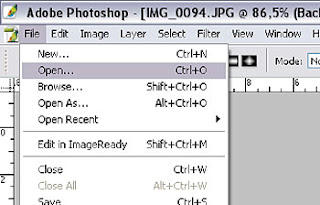
Step 2.
Create new layer by go to Layer>New layer or Shift+Ctrl+N.
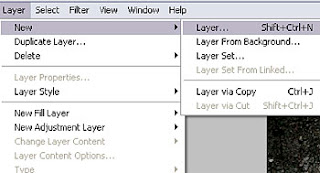
Step 3
Choose Gradient Tool, and edit the gradient
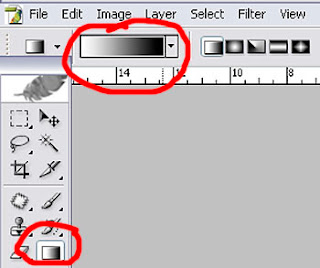
Step 4
1. Choose the orange-yellow-orange gradient, then 2. change the colors to black-white-black by clicking on a little box then 3. change the color in the color box.

Step 5
Apply the gradient to the new layer
Photoshop Easy Burning Technique
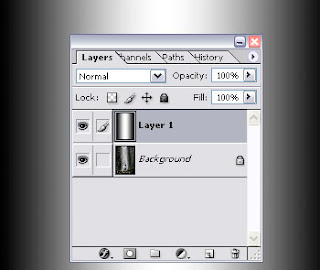
Step 6
Change the layer to ‘linear burn’ and adjust the fill and opacity of the layer.
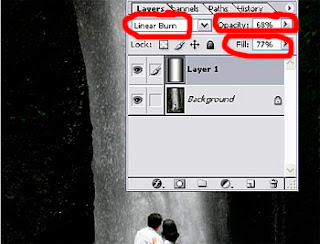
Dan Inilah Hasilnya

 Assalamualaikum, “Saya merupakan seorang yang sangat tertarik dengan dunia Desain Grafis, Fotografi, Komputer dan Blogger. Oleh Karena itu saya sangat senang Sekali mempraktekkan dan berbagi apa yang sudah saya ketahui dan miliki kepada orang lain, sehingga menjadi sangat bermanfaat bagi saya sendiri maupun orang lain.”
Assalamualaikum, “Saya merupakan seorang yang sangat tertarik dengan dunia Desain Grafis, Fotografi, Komputer dan Blogger. Oleh Karena itu saya sangat senang Sekali mempraktekkan dan berbagi apa yang sudah saya ketahui dan miliki kepada orang lain, sehingga menjadi sangat bermanfaat bagi saya sendiri maupun orang lain.”

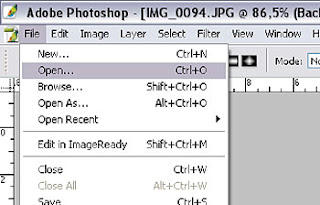
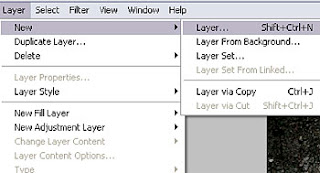
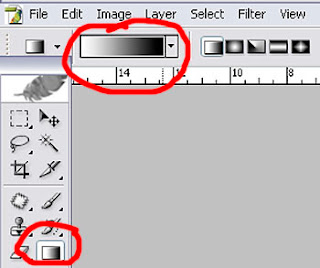

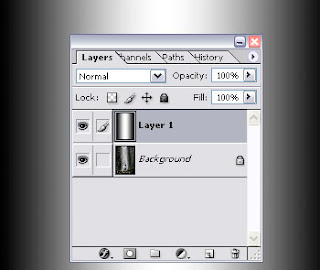
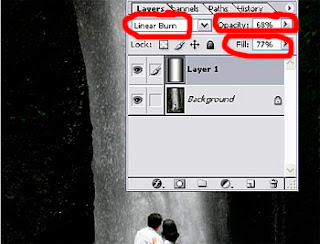 Dan Inilah Hasilnya
Dan Inilah Hasilnya



0 Response to "Teknik penggelapan Dengan Photoshop"
Post a Comment
Silakan berikan komentar Kalian Terkait dengan artikel tersebut. Tapi ingat, No Live Link, No SPAM, No Pornogarfi, No SARA !!!